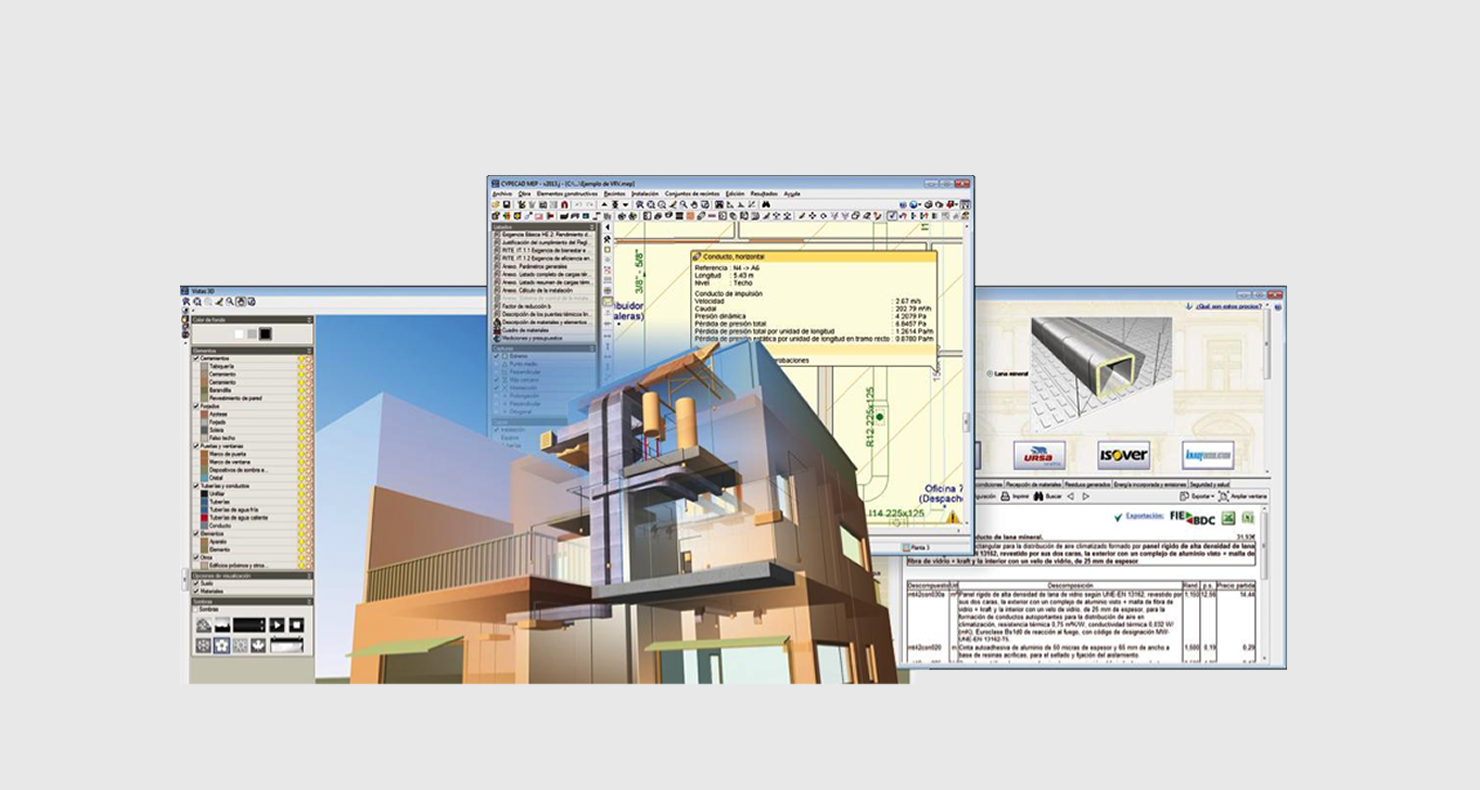CYPE Program Versions
Evaluation version, Temporary license and Professional version.
CYPE offers three ways of accessing their programs: Evaluation version, Temporary license and Professional version. The Evaluation version can be accessed for free and the Professional version and Temporary license are for exclusive use of CYPE clients.
The version with free access (Evaluation version) has all of CYPE's modules available to it, although its use does have time limitations. The Professional version and Temporary license do not have these limitations, and their module availability depends on the permits acquired by the user.
A specific DVD does not exist for each type of version. It is possible to install the version that is sought from the CYPE program installation DVD. During the installation process, the computer will ask which version type is to be installed. Any of the versions may also be installed by obtaining the necessary file from the download area of our web page.
To summarise, this initiative forms part of the innovations we are constantly bringing to the market to improve the uses of our software. To paraphrase the popular Formula 1 sports commentator, Gonzalo Serrano, “This is CYPE in its pure state, ladies and gentlemen; if you blink, you’ll miss it”.
For more information, please click on the following links:
CYPE's version for construction professionals.
The user acquiring the version can make use of it at any time. He/she has access to all the CYPE programs and modules that have been purchased, without any imposed time limits, i.e., the programs can be used indefinitely*.
CYPE’s Professional version requires for the user to possess a device or electronic safety key which provides the user with access to the acquired programs and modules. This safety device can be physical (physical electronic key) or virtual (Electronic License).
The physical electronic key is sent to the client when the license is acquired and within it are recorded all the use permits of the CYPE programs and module that have been purchased.
Using the electronic license, the user has access via internet (previous identification with a personal name and password), to a CYPE server where the acquired programs and modules are saved. The user must have a permanent broadband internet connection.
A specific DVD does not exist for the installation of the Professional version. Using the CYPE programs installation DVD or the file available from the Downloads area of our webpage, the Professional version or any other version can be installed. During the installation process, the user will be asked which type of version is to be installed.
* Given that you are using a computer and an operating system compatible with the version of the CYPE programs you have acquired.
Try out all of CYPE's software with the Evaluation version.
CYPE’s evaluation version can be tried out by anyone who wishes to, with free access to all the software for a limited period of time.
The Evaluation version allows for all of CYPE’s software to be used free of charge for 10 days, not necessarily consecutive, during which all the options of our programs can be evaluated. A permanent internet connection is required. Even though 10 days may seem a short period of time (most trial versions allow for 30 days use after they have been installed), as they are not consecutive, it is the equivalent of using the program an average of once a week, for over two months. Our version, with a smaller number of days but without limiting the range of dates for its use, allows for the evaluation of the program to be interrupted and then continued at a later date.
Using the Evaluation version, CYPE intends to introduce its software to construction professionals who do not yet use it as a work tool, with no obligations or restrictions. We trust in the high potential of our programs, and we are sure that a high proportion of those trying them out will consider the possibility of acquiring the professional version for their daily work. The Evaluation version also allows our clients to examine new versions or programs or modules they have not yet acquired.
A specific DVD does not exist for the installation of the Evaluation version. Using the CYPE programs installation DVD or the file available from the Downloads area of our webpage, the Evaluation version or any other version can be installed. During the installation process, the user will be asked which type of version is to be installed.
A version for Universities.
CYPE offers different ways of using its programs with the same features for all of them. These are the Professional version, Evaluation version, Temporary license and Campus version.
The Campus version is similar to the Temporary license version only it has been specially designed to be used in university public networks which function under Eduroam1 (education roaming), as do numerous Universities worldwide (Europe, Canada, USA, and some countries in Asia and Oceania such as China, Japan, Australia or New Zealand).
The Campus version allows for CYPE programs and modules to be executed with a University for a specific time, usually one academic course. To be able to use the programs, a key, provided by CYPE or the University must be introduced, as well as having a permanent broadband internet connection. It has been brought about exclusively for non-professional academic use, whereby it can be used in public networks via port 995.
A specific DVD does not exist for the installation of the Campus version. Using the CYPE programs installation DVD or the file available from the Downloads area of our webpage, the Campus version or any other version can be installed. During the installation process, the user will be asked which type of version is to be installed.
Eduroam (education roaming) is an initiative at international level which intends on creating a single mobility space within the academic community. This single mobility space integrates a wide range of organisations that, based on a use policy and a series of technological and functional requirements, allows users to move between them and have any of the mobile services they need available to them at all times. The ultimate objective for users, upon arriving at a different organisation, is for them to have access to an internet connection, to the services and resources of their original organisation, as well as access to the services and resources of the organisation receiving them; all with maximum transparency.
A teaching tool
CYPE offers different ways of using its programs with the same features for all of them. These are the Professional version, Evaluation version, Temporary license and Campus version.
The Temporary license is a version which allows for temporary use of the programs and modules by means of an access key provided by CYPE. A permanent internet connection is required.
It has been conceived for its use in CYPE program courses taught at academies, universities and other learning centres.
A specific DVD does not exist for the installation of the Temporary license. Using the CYPE programs installation DVD or the file available from the Downloads area of our webpage, the Temporary license or any other version can be installed. During the installation process, the user will be asked which type of version is to be installed.